Table of Contents Show
Modern smartphones are powerful devices, but they also generate a lot of heat. When you’re using your phone for lengthier periods of time, it can get very hot.
But, thankfully, you can take steps to keep your phone from overheating when playing games.
First, avoid long exposure to direct sunlight, keep your phone updated, and close any unused apps.
Next, turn off background apps, turn off GPS, Bluetooth, and Cell/WiFi, reduce graphics quality, reduce screen brightness, allow your phone to breathe, and take breaks.
A mobile device that heats up easily is not optimal and can lead to severe issues if it happens often. Gamers don’t want their smartphones becoming hot every time they use them for a short period of time.
To avoid this from happening, you need to know how to keep your phone from overheating while gaming.
Let’s take a look at some ways you can do that.
Avoid long exposure to direct sunlight

Long exposure to direct sunlight can cause your phone to overheat. Therefore, avoid gaming with your phone in direct sunlight.
You can game in the shade when you are outside to avoid direct sunlight hitting your device. Or you can step inside an area with cool air.
Some mobile games (Pokémon Go, I’m looking at you) require that you are outside playing so you want to be careful about hot weather when you play to reduce overheating.
Keep your phone updated

As your smartphone gets older and mobile games become more complex keeping your phone updated is required to keep it running correctly and keeping down the phone cool.
When you keep your gaming phone updated you are making sure you have the best software avaliable for your phone to keep your phone’s temperature down.
Also as updates come out for mobile games, along with adding your next favorite banner in Genshin Impact, they fix bugs. These bugs can impact how well the game runs on your phone and how much your phone heats up because of the game running.
Close any unused apps
The more apps you have running in the background, the hotter your phone will get-and not in a good way. Closing any unused apps can help you avoid overheating your phone.
If you need to have an app running while playing on your phone, then you don’t have to close it. But if don’t need the app while playing the game, you can close it to keep your phone temperature down.
Keep in mind that some apps have to be running in the background so they can do their jobs properly.
For example, you’ll want to keep your phone’s messaging app open so that you can receive and send text messages or your discord so you can talk to your friends.
Turn off background apps
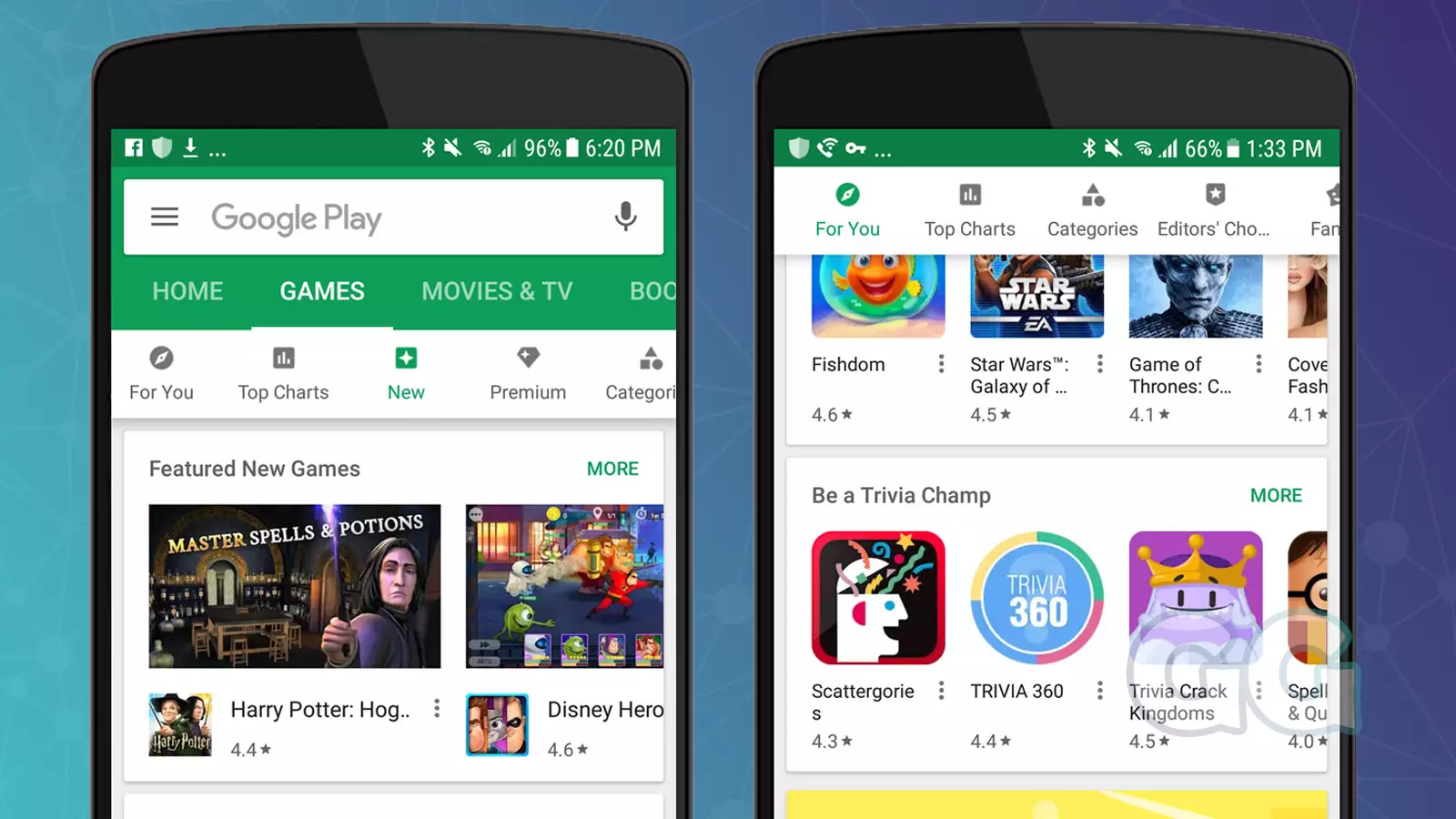
When you open an app, the app will remain active in the background until the system determines that the app is not needed. This can lead to overheating of the system. So, you should turn off background apps.
To turn off background apps, go to the Settings menu on your phone and select the Apps option. You will see a list of all the apps installed on the device.
Select an app to view more information about it, including the option to turn off the Background App Refresh.
Turn off GPS, Bluetooth, and Cell/WiFi
When your phone is constantly looking for a GPS signal or scanning for nearby Bluetooth devices, it’s using a lot of battery power and creating unnecessary internal heat. Switch off GPS and Bluetooth when you don’t need them.
Similarly, if you’re not using Wi-Fi, you can also turn off the Wi-Fi radio on your device to conserve power and reduce any heating issues.
All these features are in your phone to make your life easier and some are even necessary, but if you aren’t using them, there’s no reason to keep them on.
Reduce graphics quality

If you are playing games on your phone, you can reduce the graphics quality. This will reduce the heating in your phone.
Now I know that you want to see the tiniest speck of dust flying across your scope in PUBG mobile. But in order for your phone to generate that detail, it will require your phone hardware to work a lot harder which increases your phone temperature.
You can still be at the top of the leaderboard even after turning your graphics down.
Reduce screen brightness
Just like reducing your graphics quality, reducing your screen brightness will help keep your phone cool. Your phone display is the single largest component of your phone and for most people, the display uses the largest percentage of their battery.
Turning down your screen brightness will ensure your phone does not have to use as much energy to light those pixels and keep your device cooler.
It will also extend your battery life so you can game even longer!
Allow your phone to breathe

When using a phone case it can be harder for your phone to stay cool. A phone case can block some of the ways that the phone designers intended for the phone to cool itself.
With heat becoming trapped between the phone and the case it causes the ambient temperature to rise, making apps force close, hardware break, or the phone to die altogether.
This way, the phone will have proper airflow and you will not have to fear the device overheating.
Take breaks to keep your phone cool
All of the above things will help keep your phone cool but nothing will keep your phone cool forever.
In order to keep your phone operating correctly, you will have to take breaks. This will prevent the device from overheating and give it time to cool down.
So whether you are grinding to max out all your favorite characters in Genshin Impact or fighting for the top of the leaderboard in PUBG Mobile, you must take breaks to keep your phone cool.
When playing mobile games on your smartphone for extended periods, you should take measures to prevent overheating. If you don’t, the device may overheat and trigger a host of undesirable effects, including the failure of some apps and even potential damage to the hardware.
If cooling down your device is not your main concern, check out our list of best mobile game controllers so at least you won’t have to have your hands on a hot mobile phone.



